Listeners:
Top listeners:
-
play_arrow
KTSW 89.9
By: Alex Frank
Episode 10
This week I’m going to talk about “boss hoggin’” and “big leaguin’,” essential skills for any concert photographer.
-
play_arrow
Other Side Drive: Monday
By all means, don’t do anything I’m about to say if you’re at an Avril Lavigne concert or a venue where they have a photo pit. These are tips for smaller venues and clubs that have a wild west style of law, and you’re on your own when it comes to getting the shots you need.
Years of going to metal and punk shows have given me the wherewithal to get great shots at shows. I couldn’t even begin to count how many times I’ve been punched in the head, or how many times I’ve seen my friend break his glasses, or his nose. Honestly if you can shoot during Between the Buried and Me, or Death Grips, you can pretty much handle any concert.
First of all, you’re going to want to get as close to the stage as possible, even if you have a telephoto lens. It’s easier to get to the back of the crowd than it is to get to the front, so prioritize. There are a few ways to go about getting to the front of the stage. The first and by far the path of least resistance, is to show up early and post up at the front of the stage. I usually do this when I can, especially if the show is packed. The other way is to “boss hog” your way to the front of the stage, which is where years of mosh pit training will come in handy. I get into my ice breaker pose, or tango pose if you’re in jabroney mode, and push my way through. Is it as simple as that?
Absolutely not, here are some pro-tips for this maneuver. If you look irritated, people will get out of your way. Looking like you don’t want to be somewhere makes it look like you’re working and not some dude trying to get some pics so he can show his friends how cool he is on the instagrams. The other thing you do is hold your camera up near your head so it doesn’t get covered in booze or punched. Both of these things happened to me at the Norma Jean show during SXSW, no damage occurred, but I was grumpy as a result. It also doesn’t hurt to have a laminate that sasy “press,” or “staff” on it. People are fooled by suits, lab coats, and especially badges, so use that to your advantage. Badges are pretty easy to make, and will make getting to the front a lot easier. Being tall also helps, I don’t know how short people survive concerts, but somehow they manage.
Now that you’re at the front of the stage you can start taking pictures. I try to get my settings close to where they’re going to be for the show during the sound check, even though I know the lights are going to change, and I’ll have to change them when they start playing. When the show starts, there’s a game everyone plays, and it’s called “mash your body against the stage.” It’s a horrible game, but apparently everyone loves it, and as a result it will be nearly impossible to steady your camera. If you lean into people pushing against you it’s easier to stabilize your shots, think of it like a sweaty tripod. You can also tuck your elbows into your chest to stabilize yourself. Be creative, use walls, gates, some girl’s head, or whatever you can to get those shots. In addition to those tips, you can also get a lens with image stabilization, if you’re shooting Canon, or vibration reduction, if you’re shooting Nikon. This won’t prevent motion blurring of the subject you’re shooting, it’ll just reduce or eliminate blur resulting from a shaky camera. I usually leave IS on whener im shooting, though it does increases the power load on the battery, i havent noticed any decreased shooting time. when youre shooting video with IS enabled, you will probably hear the whirring of the stabilization motor if the room is quiet, keep that in mind as its just one more reason to use an external mic. Having IS on my 24-105L lens saved my life on the reg.
Next week I’ll be talking about MR Fest, the wonderful music festival that KTSW is having on the 26th and 27th of this very month.
Tech Talk
By: Colton Matocha
Episode 10
This week in Technology Windows tells xp users its time to move on, Google helps you make your online will, and Facebook keeps it promise not to make a phone while still making a phone.
-
play_arrow
Other Side Drive: Monday
Windows to XP users, it’s time to move on. It’s no stretch to say Windows XP has been one of the most popular operating systems of modern times. Infact, XP has been so popular that Microsoft continued to support it even after its original end date. But Microsoft has decided that it’s been supported long enough and has determined a support end date. Infact, XP has been supported by Microsoft longer than any other OS at over 12 years. On April 8th, 2014 Windows XP will officially be removed from Microsoft support. Now before you freak out this does not mean that XP will magically stop working. What it does mean is that Microsoft will no longer make security and software updates for XP. So your copy will continue to operate just fine. One thing to keep in mind though is that without security updates you will become more and more vulnerable to viruses and other undesirables. I still run a copy of XP on one of my desktop computers and I can say XP will be missed. “But Colton, what will we do?” Well as I see it you have three options, upgrade your copy of Windows to a more recent version, ie. Vista, 7, or 8, switch to a Linux distribution, or call it quits for computers. Since the latter is highly unlikely I would suggest considering the first two. On the other hand, you could continue to use XP, but don’t be surprised when a 15-year old hacker extraordinaire has your bank account information and buys himself a sweet new porsche with your retirement fund.
What happens to all your data when you die? Have you ever thought about that before? Well Google has, and it recently launched “Inactive Account Manager.” The goal of this new program is to give you the option to determine what happens to your digital “stuff” when you are no longer alive. With Inactive Account Manager you can tell Google to delete all your data or have it sent to a contact or contacts. You can also determine how long Google waits before it checks to see if you have died. If you reach the time you set (maybe a year since your last log-in) Google will email your secondary account and even text you to insure that you have indeed past on. Google Inactive Account Manager thus gives you the option to choose what happens to all your Google related accounts, ie. Gmail, Google+, Google drive, etc. Many other internet companies also have systems in place for those who pass on, and essentially these are your digital “will”. This is certainly a useful tool, but not one that will have a line out the door to use.
And a last bit a news for you Facebook users out there. The Facebook phone is real, sort of. A report by Tech Talk earlier this year stated that Facebook was not making a phone, based on reports from everyone at Facebook including Mr. Zuckerberg that no phone was in the works. That of course was not true, but it wasn’t exactly false either. Facebook Home isn’t a phone, its an adjustment to an existing Android OS. This download changes your phone’s home screen to one controlled and revolving around Facebook. This clever method allows Facebook to be on many phones instead of just one. The introduction to home video can be found online, and goes into more depth about what exactly “Facebook Home” is. It certainly has the tech world talking. Some in favor and some directly against.
Share this:
- Click to share on Twitter (Opens in new window)
- Click to share on Facebook (Opens in new window)
- Click to share on Tumblr (Opens in new window)
- Click to share on Pinterest (Opens in new window)
- Click to share on Reddit (Opens in new window)
- Click to email a link to a friend (Opens in new window)
- Click to print (Opens in new window)
Similar posts
This Blog is Propery of KTSW


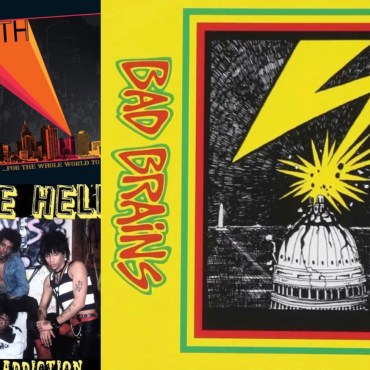

Post comments (0)